User Manual
New Fixture
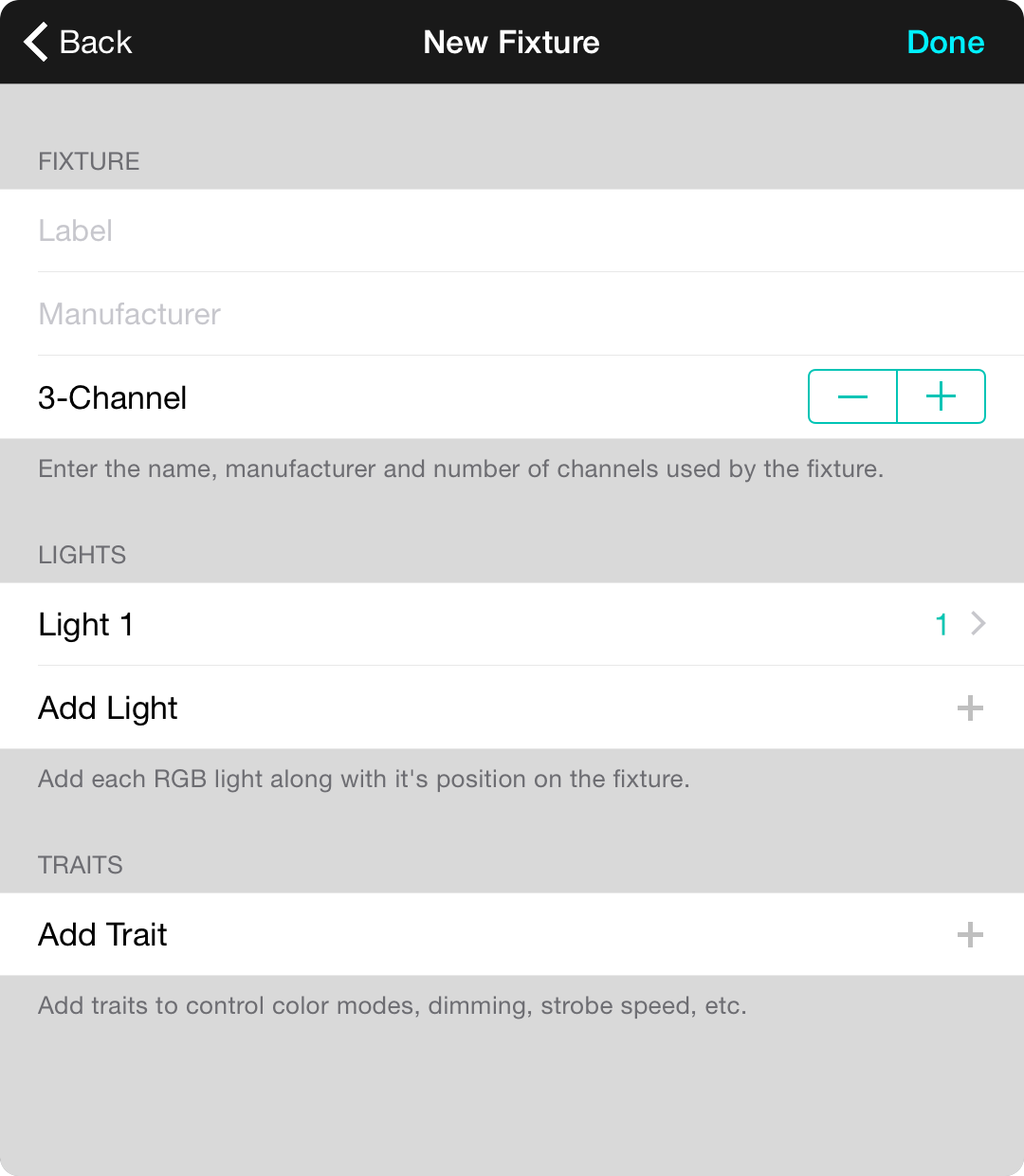
To create a new fixture, you need to complete information to identify the fixture as well as where RGB lights can be found and any additional traits.
Fixture
This contains information about the fixture and it's configuration.
- Label should be the name of the product such as EZpar64.
- Manufacturer should be the name of the manufacturer such as Chauvet.
- Channels should be set to the number of channels supported by the configuration. This means you may need to add a different fixture for every channel configuration.
Lights
OnSong allows lights on the fixture to have their color set using RGB values. If supported by the fixture, add a row for every 3-channel light.
Tap on the Add Light row to add an additional light or tap on an existing row to edit the light. You can also swipe right to left across the row to remove a light.
Traits
Traits are other properties of the fixture that can be set with a channel. Be sure to add traits such as master dimmers, strobe, speed, position, or any other trait that is not a 3-channel light here.
Tap on the Add Trait row to add a trait or tap on an existing row to edit the trait. You can also swipe right to left across the row to remove a trait.
Note: Fixture definitions are automatically uploaded to OnSong cloud services to allow others to use common fixture definitions upon review.

