User Manual
Switch Scene
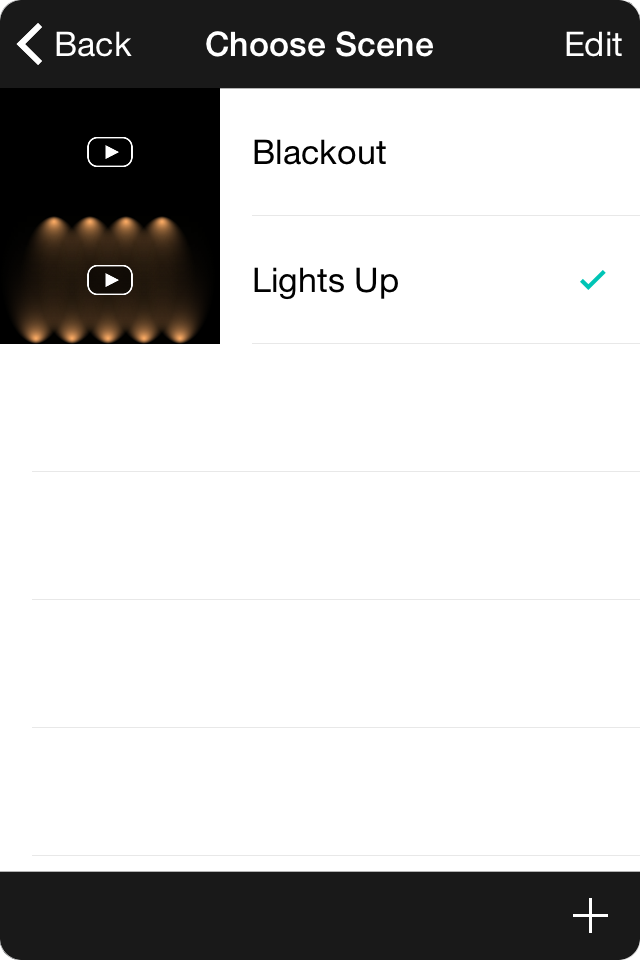
Scenes let you assign color washes, lighting programs and lyrics projection backgrounds. You can switch scenes using an action.
Picking Scenes
Place a checkmark next to the scene you would like to map to the action. If you tap on a checked scene, it will remove that action. Tap on the preview on the left to see a preview of the scene.
Adding Scenes
You can create new scenes right from this menu. Tap on the + button in the upper right corner to open the Scene Editor within the menu.
Editing Scenes
To edit a scene, open the Scenes Editor and choose a scene from the list to make changes. Any changes you make the scene will be automatically applied to the action.

