User Manual
Choose Book
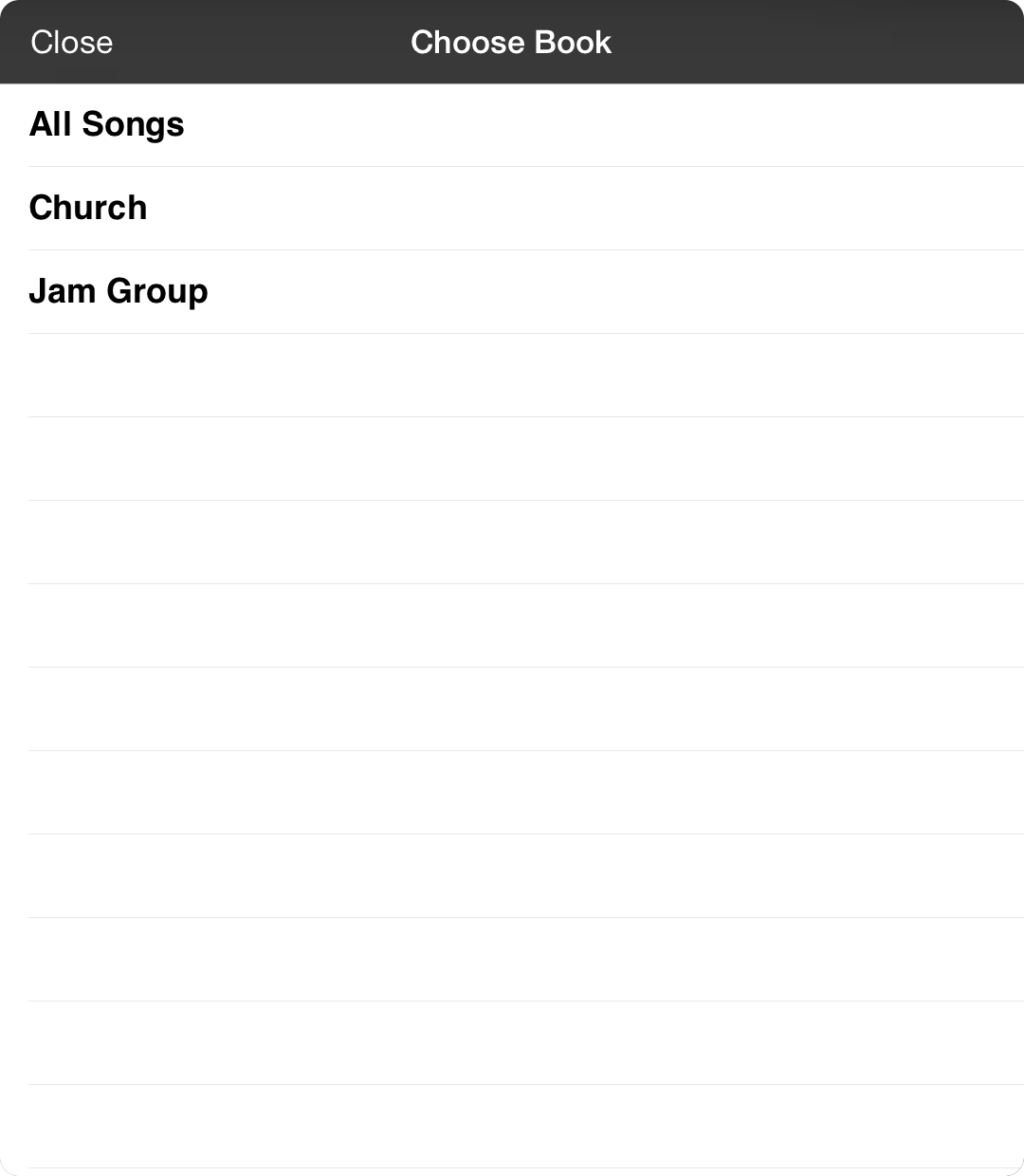
When you choose to apply a style to a book and do not currently have a book selected, OnSong will prompt you to select a book. Tap on a book in this screen to begin the style application process.
Note: After you select a book to apply the style to, a window will appear that indicates the progress of this operation. This window should close upon completion or can be manually closed by tapping on the Close button in the upper left corner of the screen.
OnSong 2023 — Last Updated on October 28, 2014

