iOS/iPadOS 18 is here SHOULD I UPGRADE?
User Manual
By Alphabetic Index
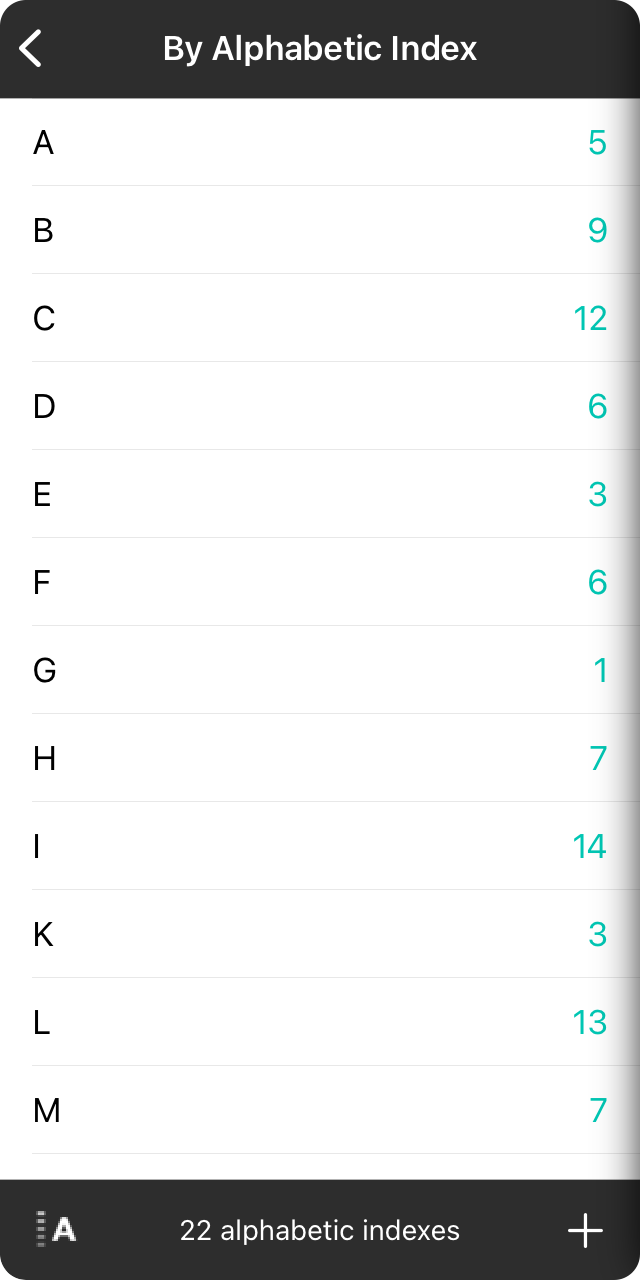
This displays a list of alphabetic index relative to the songs in your library.
Viewing
Here you can select the letter that the song title begins with to view songs in that collection. Just instance, tapping on the "S" rose will display songs like "Sweet Carolina", "Sweet Child of Mine", or "Shine" if they exist in your library. Likewise, tapping on "F" will display "Forever" or "The Final Countdown". The number of songs contained in each alphabetic index is displayed to the right.
Sorting
You can sort the list of alphabetic indexes by tapping on the sort icon in the lower left corner of the menu. This will toggle between sorting the list alphabetically or in order of quantity.

