User Manual
Local/Remote Tab
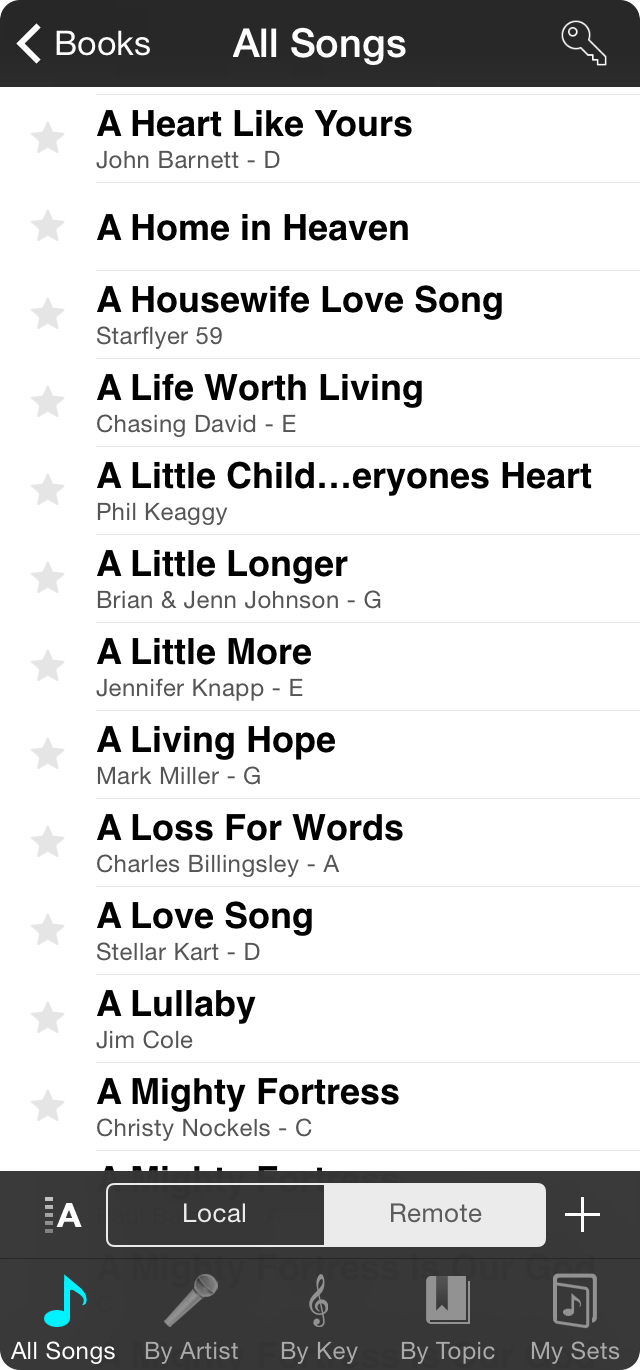
OnSong is designed to store all your song content on your device. This ensures that OnSong works great even if there is no Internet connection.
Because of this, you need to import music separately into your library. But what if you had immediate access to thousands of chord charts right from the same menu?
The Local/Remote tab at the bottom of the All Songs menu provides for this ability. When you tap on the remote tab, you get a list of chord charts available in a third-party repository. Tap on the song to preview or view it if you are a registered user of the service.
When you sign up for a service like Rockin' With The Cross or ChordVault, you can log in with your credentials to view songs. If you find a song you like, tap on the download icon to the right to add it to your library.
You can change which chord chart repository is used in the remote tab under Utilities Menu � Settings � Menu Settings � Songs.
Note: Chord chart repositories are not free, and be wary of those that are. This is because royalties need to be paid to the songwriters and artists who create the copyrighted works. Without payment, you could inadvertently place yourself in a legal situation by using or distributing intellectual property. OnSong works with third-party services to ensure you have the legal right to view the chords and lyrics of songs.
Keep in mind that there may be other licenses required depending on what you do with the copyrighted work. For instance, if you play it on a recording, you will need a mechanical license. If you perform it live, you may need to acquire a performance license, etc. Please consult legal counsel to ensure you are in compliance with the laws and practices of your region.

