User Manual
More
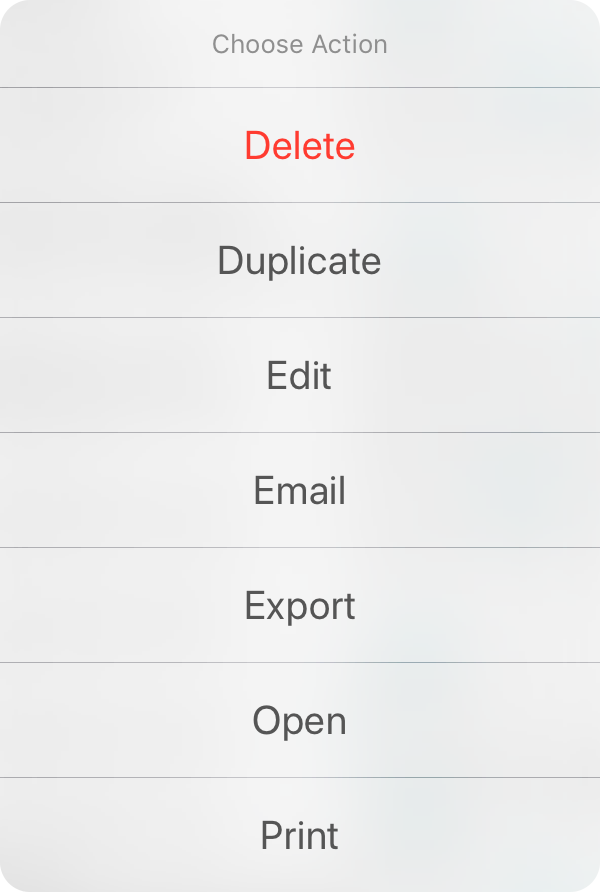
Once you've selected one or more songs when in editing mode, you can tap on the More button in the editing toolbar. This will reveal a menu with the following actions to be performed:
Delete
This will delete the selected songs.
Duplicate
This will duplicate the selected songs in your library which can be useful if you want to have two different versions.
Edit
If you have only one song selected, the edit option is available. Tapping on this will open the Song Editor with the selected song loaded.
The email action will open the Email Screen with the selected songs to be emailed in a format of your choice.
Export
The export action will open the Export Screen with the selected songs. You can then choose the formats and location for the files to be exported.
Open
The open action will open the Open Screen with the selected songs. You can then choose a format with which to open the file into another app.
The print action will open the Print Preview Screen with the selected songs displayed in the order that they were selected. You can customize the print outs and then either print to an AirPrint printer or export as a PDF file.
Cancel
You can tap on the cancel action if a popover is not used and you do not wish to perform any action.

