User Manual
Import From Internet
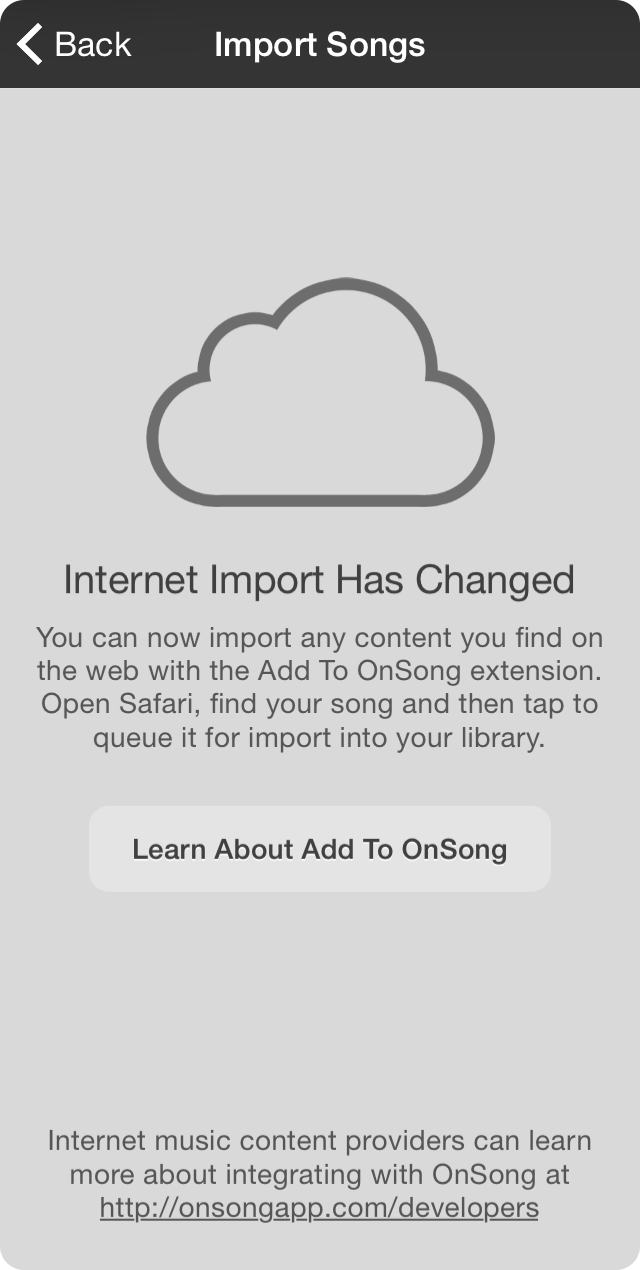
OnSong is designed to allow you to import content from the services that you depend on. Earlier versions of OnSong could search one Internet site at a time from within the app. This was limiting and also prevented users from checking the terms of use on imported content. The new Add To OnSong extension provides a powerful tool for importing all your content into OnSong with just a tap of a button in Safari.
Add To OnSong Extension
OnSong now makes use of the Add To OnSong Safari extension that lets you import files and content from a website. This reduces technical issues when importing and also allows you to read over the website's terms of use before importing content into OnSong.
In addition to importing chord charts and lyrics, the Add To OnSong extension can also import any supported file format.
Direct Searching
Searching the Internet from within OnSong is unavailable by default and requires search parameters to be configured in Settings » Import Settings » Internet Settings to enable it for use. You can content your web-based content provider to request an OnSong settings file that configures these parameters for you, or encourage them to integrate with OnSong using our robust developer tools.
If you have OnSong configured to a web site with sufficient parameters, you can search for content within OnSong.
OnSong does not distribute content and does not license you to do so. You take full responsibility for ensuring that you are using all content in accordance with the terms of use. Content available for free on the Internet does not mean that it can be used freely.

