User Manual
Devices
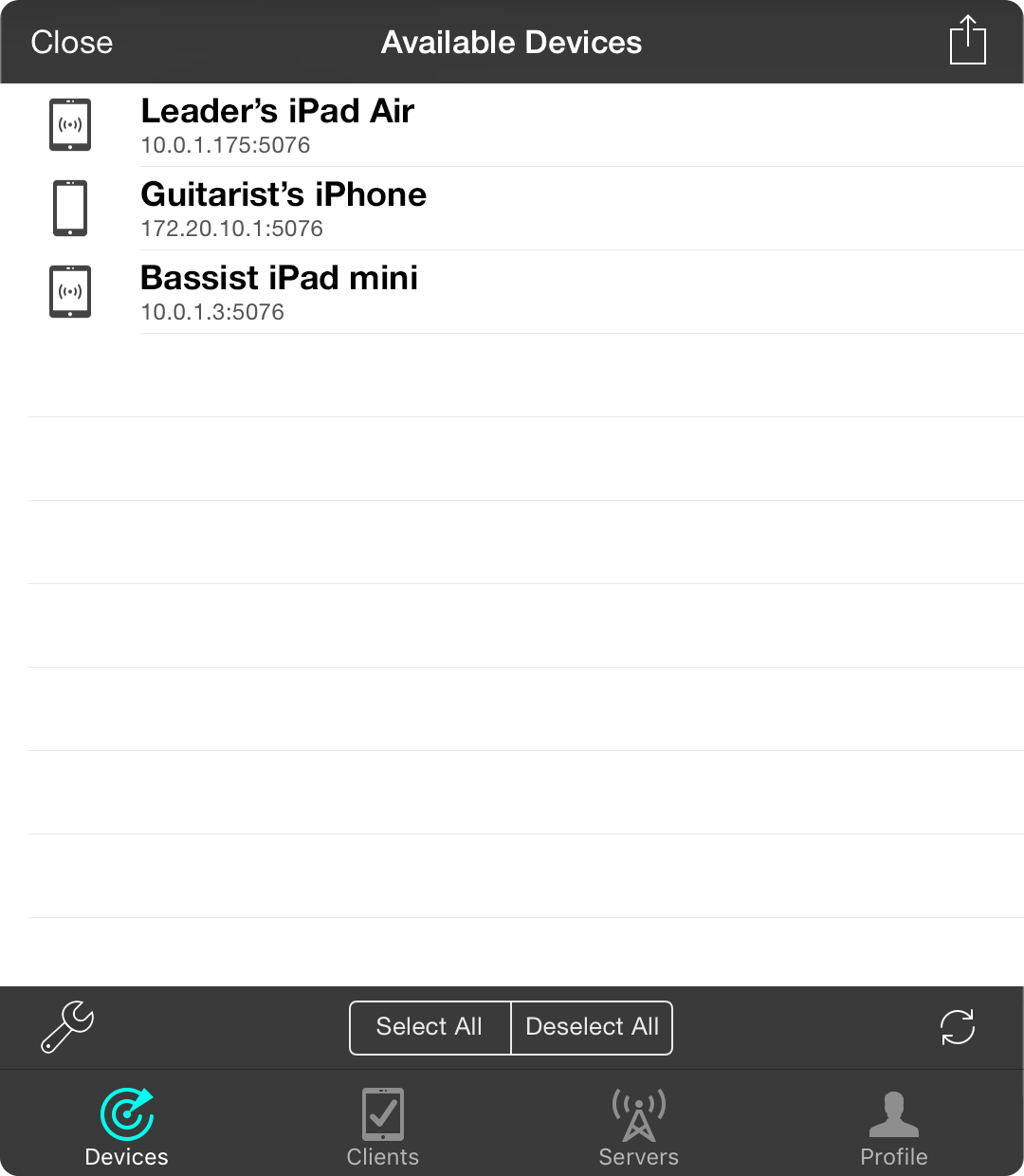
The devices tab displays devices on your local network that have OnSong up and running. When OnSong is running, it broadcasts your availability to be connected to OnSong Connect. This list will also display yourself.
Device List
The device list is the main area of the screen and displays the name of the device, as well as the IP address and port on which OnSong Connect is running on the device. The icon on the left of each device displays its form factor (phone or tablet), as well as an indicator if it's currently a server.
Tap on items in this list to add a checkmark. You can then perform actions on marked items with the Action Menu.
Action Menu
The action menu allows you to perform actions on selected devices. Use this menu to connect to device, or to simply beam your currently loaded content to them.
Toolbar
At the bottom of the screen is a toolbar that provides the following actions:
- Settings lets you access the Sharing and Rights settings panel without navigating the Settings screen.
- Select All will select all devices in the above list except for yourself.
- Deselect All will remove the marks from all devices in the list.
- Refresh Button will temporarily shut down OnSong Connect services on the device and then reconnect. This will force devices to be found again.

