User Manual
Chatting
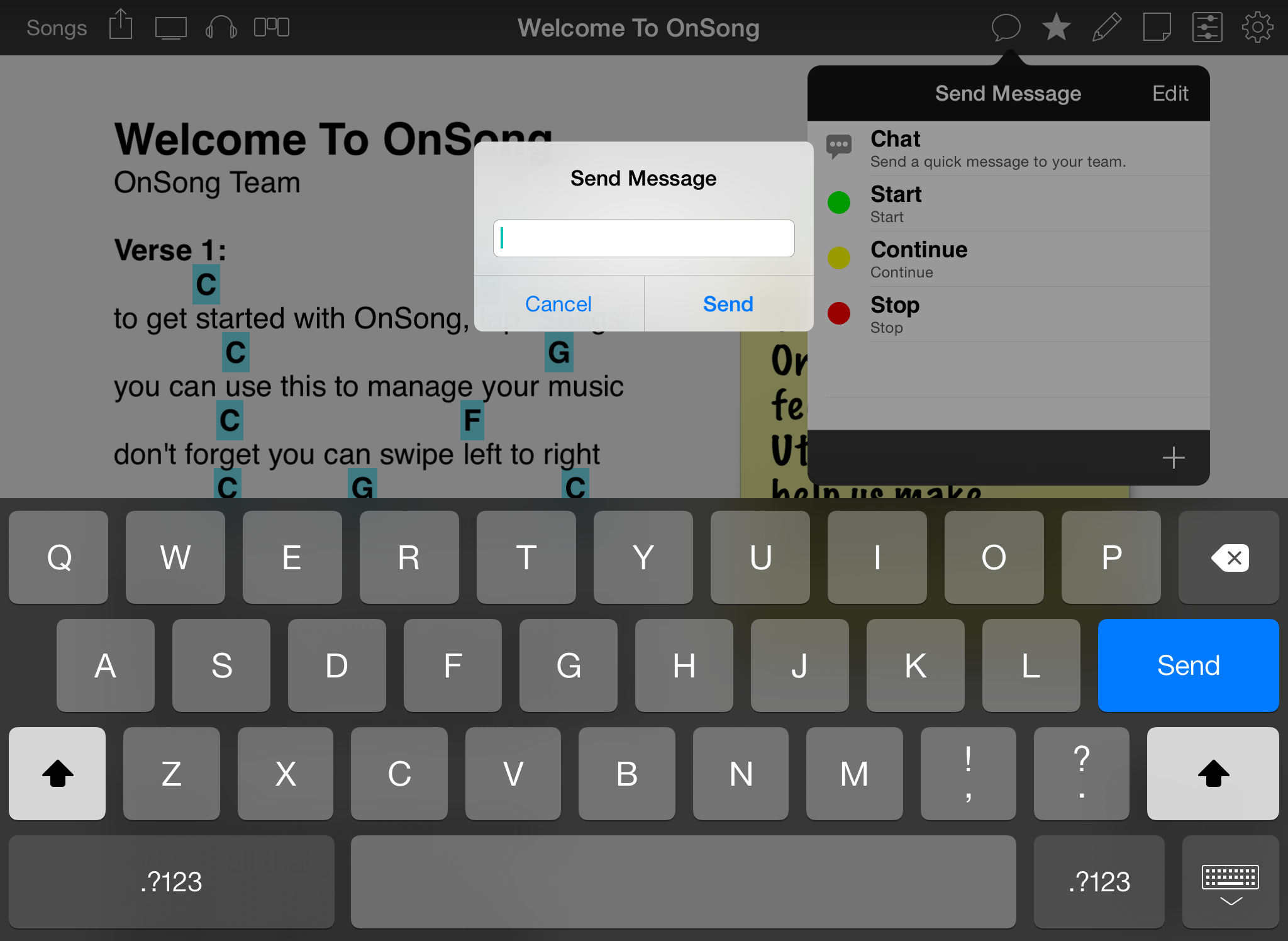
Tap on the chat option in the messages menu to open a text prompt where you can type a message.
Use the on-screen keyboard to type your message. When you are ready to send the message, tap on the Send button. If you don't wish to send the message, tap on the Cancel button to close the prompt and on-screen keyboard.
Chat messages will be in grey on the recipient's screens. The words will appear for approximately a third of a second per word plus the time to animate the flashed message on and off the screen. You can adjust the amount of time messages appear by going into the Utilities Menu » Settings » Display Settings » Song Viewer » Flash Message.

