User Manual
Media Preview
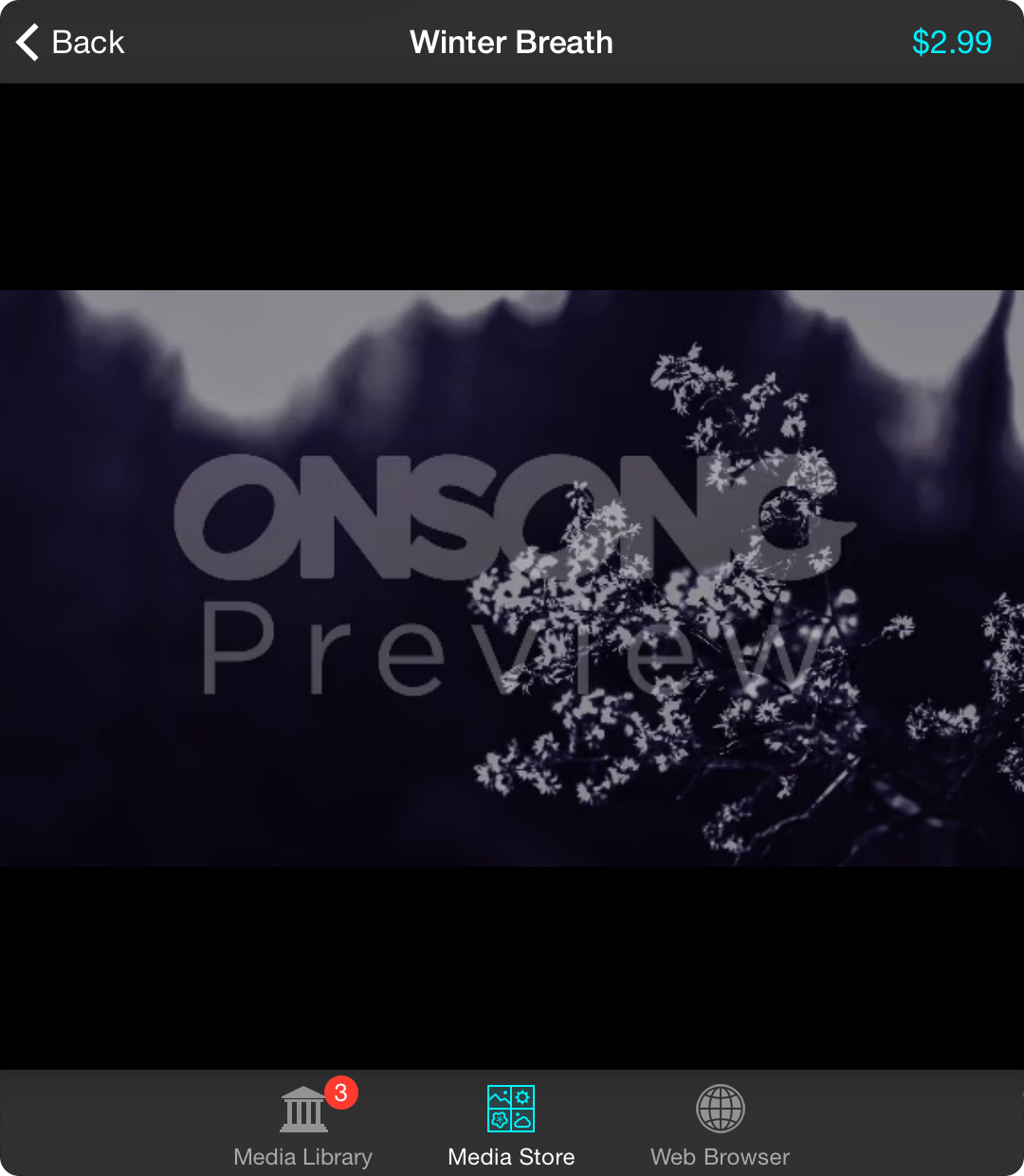
The media preview screen allows you to view the media asset with an included watermark. Previews are displayed with higher compression rates as well.
OnSong will automatically begin playing motion graphics in a repeating loop.
You can acquire an asset if you are an OnSong Premium subscriber as they are included with your subscription.
Once the media asset is downloaded to the local library, you can come back into the preview screen to update the asset if there have been any changes, or if there is a problem with the file that was downloaded.
As long as you keep the media asset in your library you will not be required to pay again for the asset. Media is backed up and restored with your OnSong library as well.
If you choose not to purchase the media asset, tap on the back button to return to the media store.

