User Manual
Vector Editor
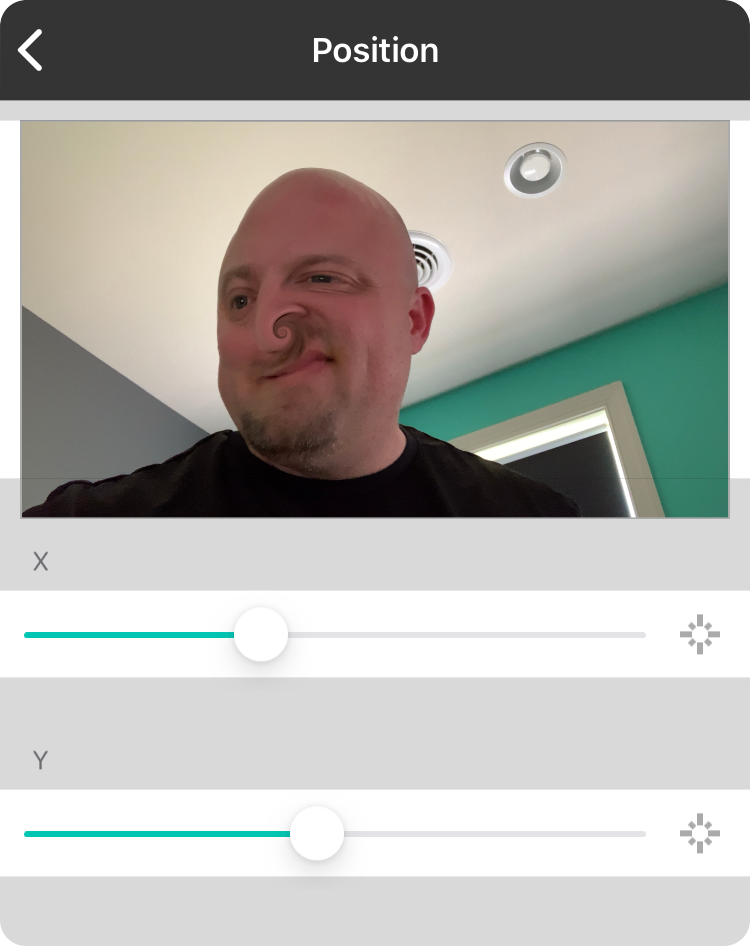
Vectors are used for parameters that have information such as two-dimensional or three-dimensional points.
Preview
This editor shows a preview image captured when the menu is opened and allows you to see the effect of the change on the raw image. You can toggle the effect on and off by tapping on the image.
Position
This is a simple two-dimensional position and displays both X and Y sliders.
3D Position
This is a three-dimensional point and is represented by X, Y, and Z sliders.
Rectangle
This represents a rectangle with sliders for the X, Y, width, and height.
Note that you can tap on the icon to the right of each slider to reset the value to the default setting for the effect.

