User Manual
Effects Editor
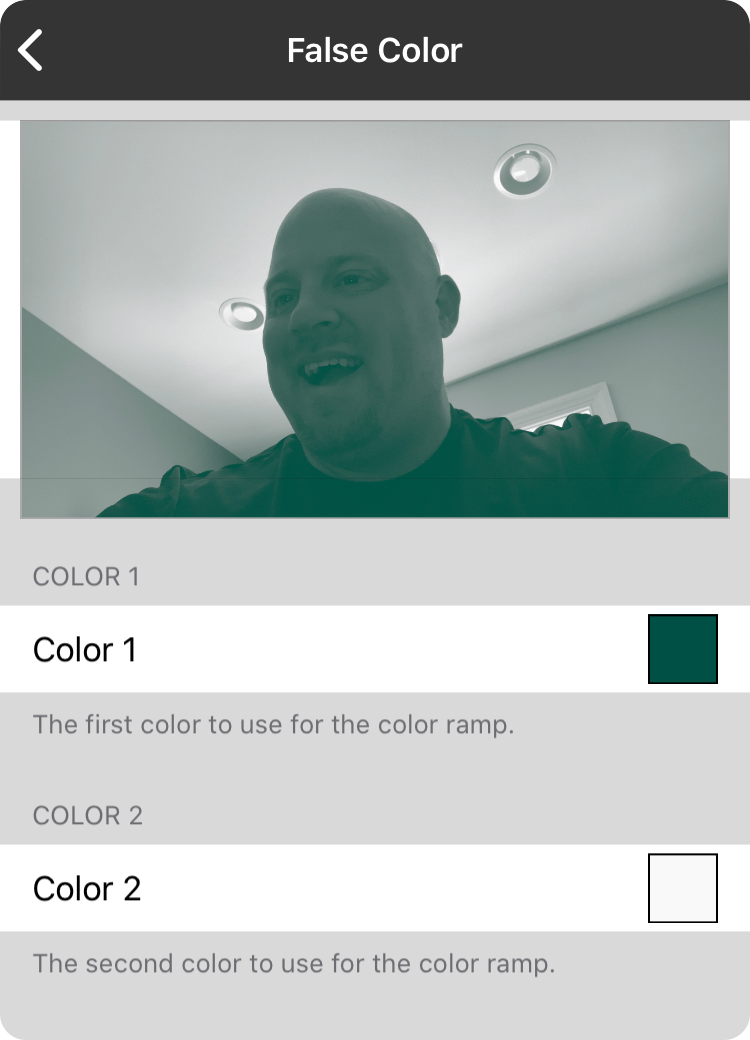
The effects editor lets you make changes to an effect that you've applied to your live video. It has the following features:
Preview
When you open the effects editor, OnSong takes a snapshot of your live video feed to let you see the effect of the snapshot on the raw input. You can also see the changes your effect makes in the live video configuration screen as you make them. You can toggle the effect on and off by tapping on the image.
Parameters
Each effect has different parameters that are adjustable. OnSong lets you configure the following kinds of values:
- Angle displays a slider to choose an angle.
- Boolean displays a switch for toggling the parameter on and off.
- Color displays a color builder to create a custom color.
- Count displays a slider between the minimum and maximum counts.
- Distance displays a slider from the minimum to the maximum distance.
- Integer displays a slider from the minimum to the maximum integer amount.
- Position displays the Vector Editor for altering the X and Y values.
- 3D Position displays the Vector Editor for altering the X, Y, and Z values.
- Rectangle displays the Vector Editor for altering the X, Y, width, and height parameters.
- Scalar displays a slider from the minimum to the maximum scalar amount.
Note that you can tap on the icon to the right of each slider to reset the value to the default setting for the effect.

