User Manual
Chooser
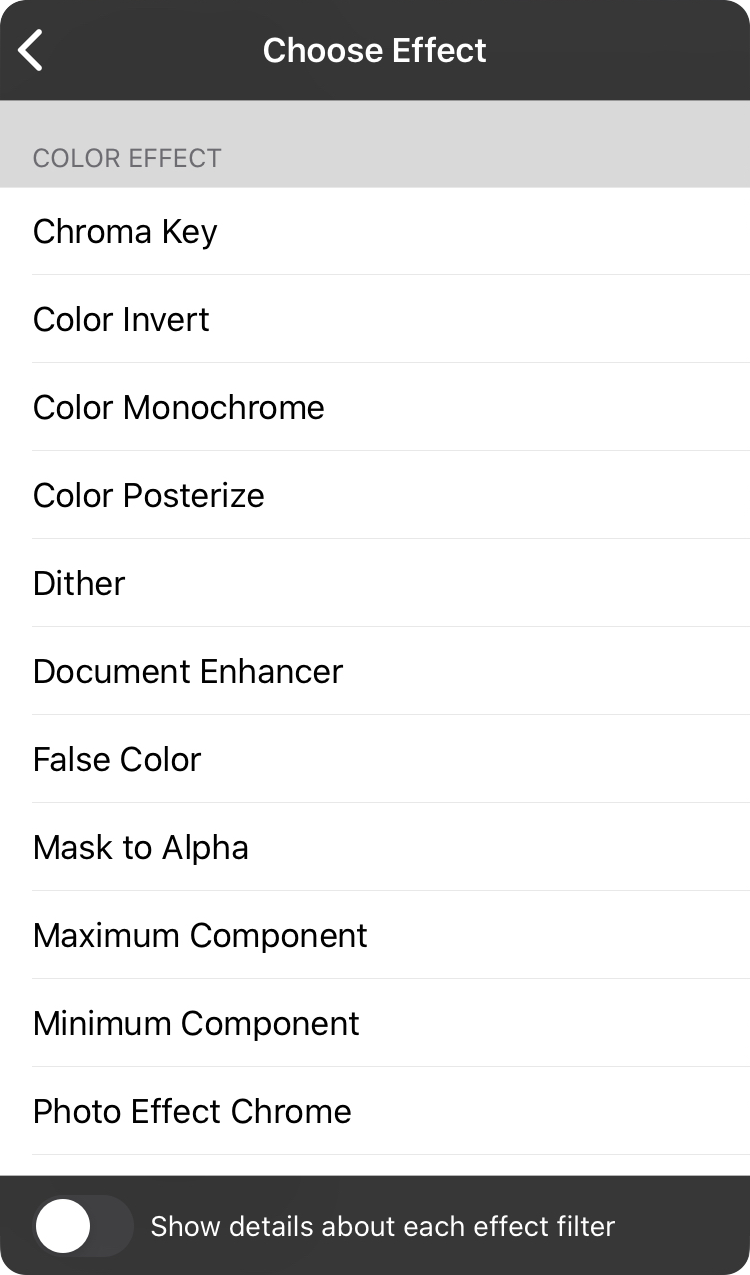
When you choose to add an effect to your list, you're presented with a list of built-in effects that you can apply. These may vary based on your operating system.
Browsing Effects
Scroll to find effects in categories such as:
- Blur
- Color Adjustment
- Color Effect
- Distortion Effect
- Geometry Adjustment
- Halftone Effect
- Sharpen
- Stylize
- Tile Effect
Choosing an Effect
Tap on an effect to choose it, add to the effects list with the default parameters, and open the Effects Editor.
More Details
To learn more about each filter, look on the bottom left and turn on the Show details about each effect filter switch to show details about each filter's use.
OnSong 2023 — Last Updated on April 2, 2020

