User Manual
Condense Settings
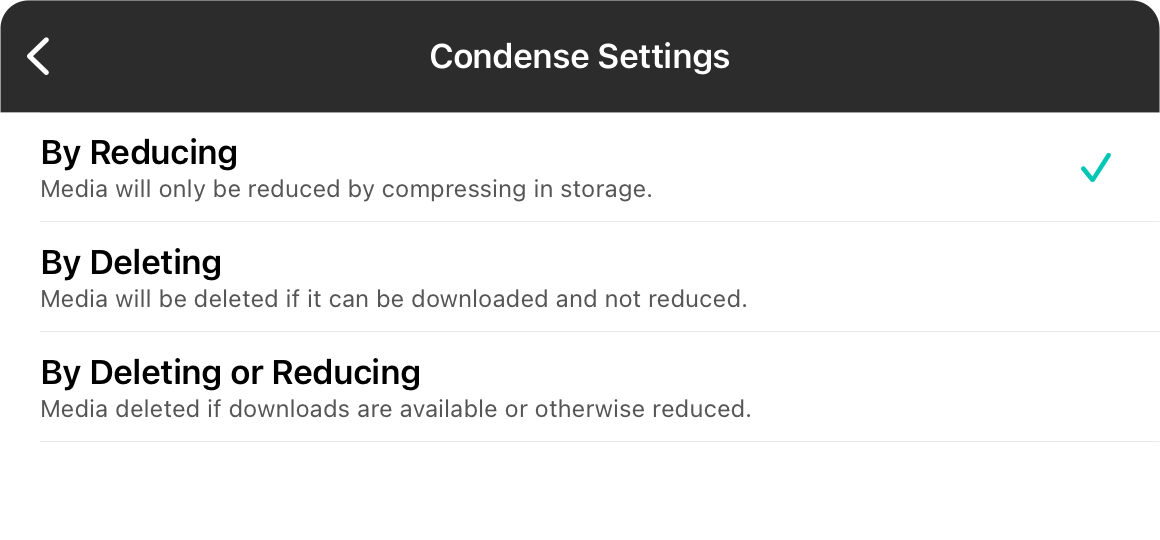
OnSong can condense media in a number of different ways depending on the type of media and how it was downloaded. OnSong will condense the media with the selected method.
By Reducing
This is the default option and will compress audio into the M4A format. This will reduce the size of the media in storage about 10x meaning a 100 Mb file will become about 10 Mb. This is a lossy compression so if the file was downloaded using a supported provide, OnSong will attempt to redownload the asset. This is the best option as it allows the asset to be used if the download is not available or the Internet is not accessible.
By Deleting
This condense settings will always delete the underlying asset whether it can be redownloaded or not. The file will not be reduced.
By Deleting or Reducing
If the asset can be redownloaded, it will be simply deleted so it takes up no storage. If you try to use the asset again, it will be redownloaded from the original source. If the media cannot be redownloaded, it will be reduced using lossy compression.

