User Manual
Fast Track
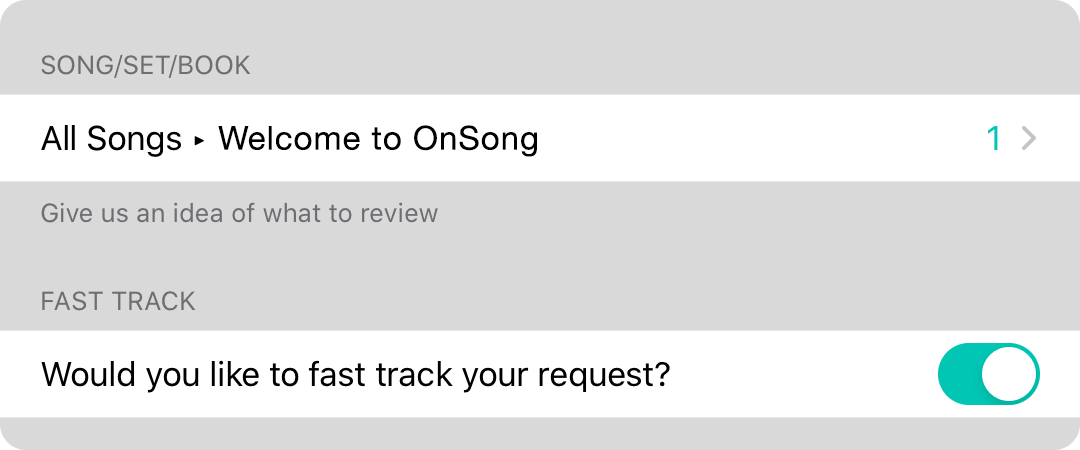
OnSong takes customer support seriously. But with nearly a million users around the world, it may take some time to get back to you with personalized support. If you're an OnSong Premium member, go straight to the head of the line with Fast Track.
For the fastest support, open the Utilities Menu by tapping on the gear icon in the Menubar and then choose Communicate » Get Support. Fill out your email address and name as well as a brief explanation of the issue. Be sure to provide steps our support staff can use to replicate the issue. Include what you expect to happen versus what is happening.
At the bottom of the screen is a switch which allows you to turn on Fast Track. When you send your request, OnSong support staff will be notified directly to review your case and provide near immediate response times.

