iOS/iPadOS 18 is here SHOULD I UPGRADE?
User Manual
Song Editor
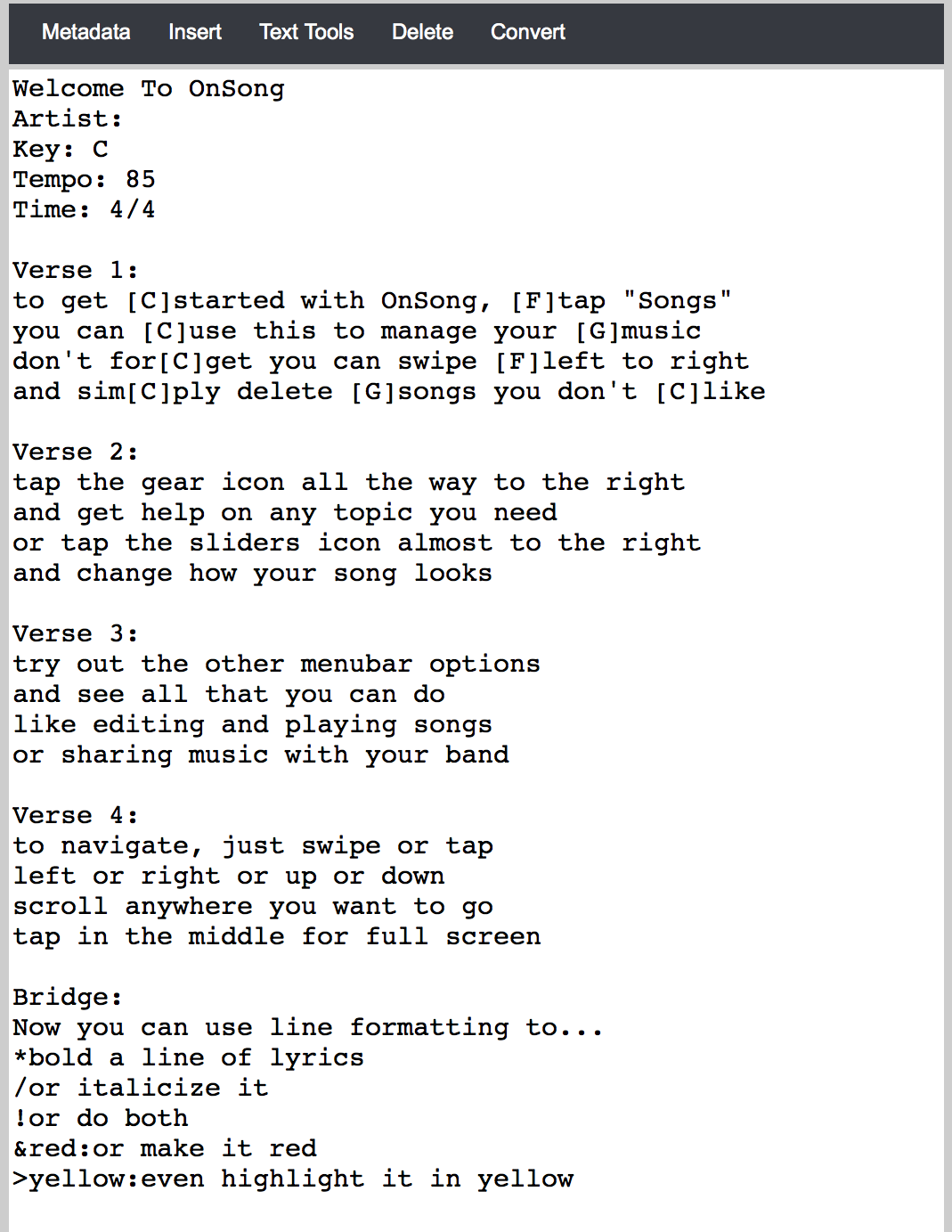
The song editor contains tools and a large text area used to change the text-based content of the song.
The text editor component of this pane allows you to type content using the full-sized keyboard of your computer. As you type, the changes you make are reflected in the Preview Pane on the right. This gives you feedback on what the song will look like to avoid trial and error.
In addition to typing content in the text editor, you can also use palettes accessible from the toolbar to get the song looking just right. The toolbar buttons include:
Metadata
This toolbar button toggles the Metadata Palette on and off. Use this to set information about the song without knowing OnSong or ChordPro tags.
Insert
This toolbar button toggles the Insert Palette on and off. Use this palette to insert chords, section labels, and line formatting into the text editor.
Text Tools
This toolbar button toggles the Text Tools Palette on and off. Use this to change the formatting of the song or perform search and replace functions.
Delete
Click on this toolbar button to delete the song from your library. When you choose this option, you will be prompted prior to the song being deleted.
Convert
When you've imported a convertible file such as PDF or Microsoft Word, this option becomes enabled. Click on this to begin the conversion process on the host device. Once completed, the text editor is updated with the newly converted text.

