User Manual
Undelete Songs
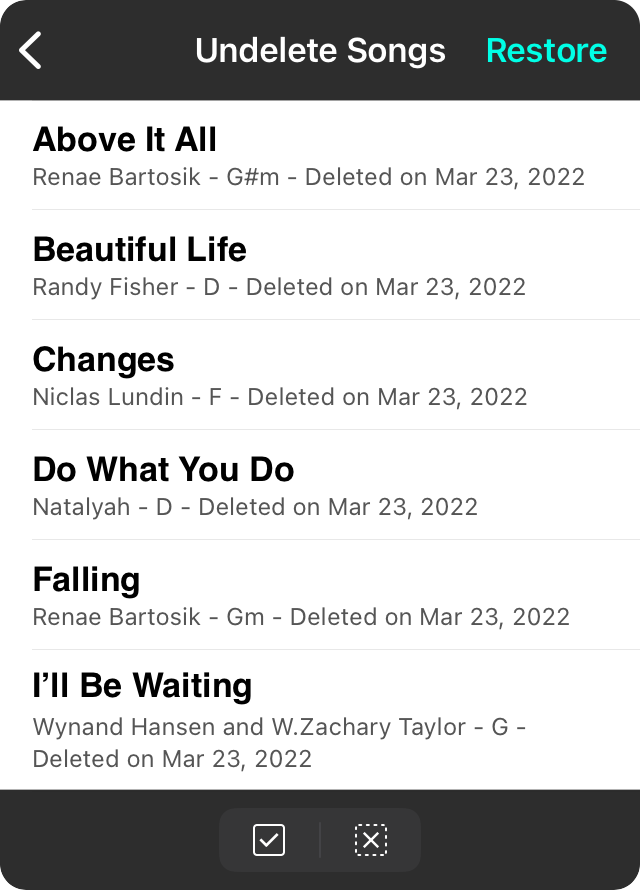
When you choose to undelete songs, OnSong gives you the opportunity to pick and choose which songs to restore to your library. Place a checkmark next to each song you would like to undelete and then tap on the Undo button in the upper right corner.
Be sure to use the Select All and Deselect All buttons on the bottom of the screen to select or deselect songs in bulk. OnSong selects all deleted songs to be restored when the screen is used. If you want to undelete only certain songs, tap on Deselect All and then choose the songs to delete.
OnSong 1.999 — Last Updated on September 9, 2015


